In the next step you'll learn how to control broadcasts in Stream Management guide.
RESTful Basics - Storm Streaming Cloud
Introduction
Below, you'll find a basic example of how to use our RESTful API to manage your streams on Storm Streaming Cloud. The API provides total control over your streams, allowing for further automation of the stream creation process. A complete API Collection for Postman can be downloaded here.
API Authentication
The Storm Streaming Cloud API endpoint requires the 'x-api-key' header to authenticate and authorize requests. Your personal API key can be acquired from the following webpage: https://cloud.stormstreaming.com/settings/api-key.
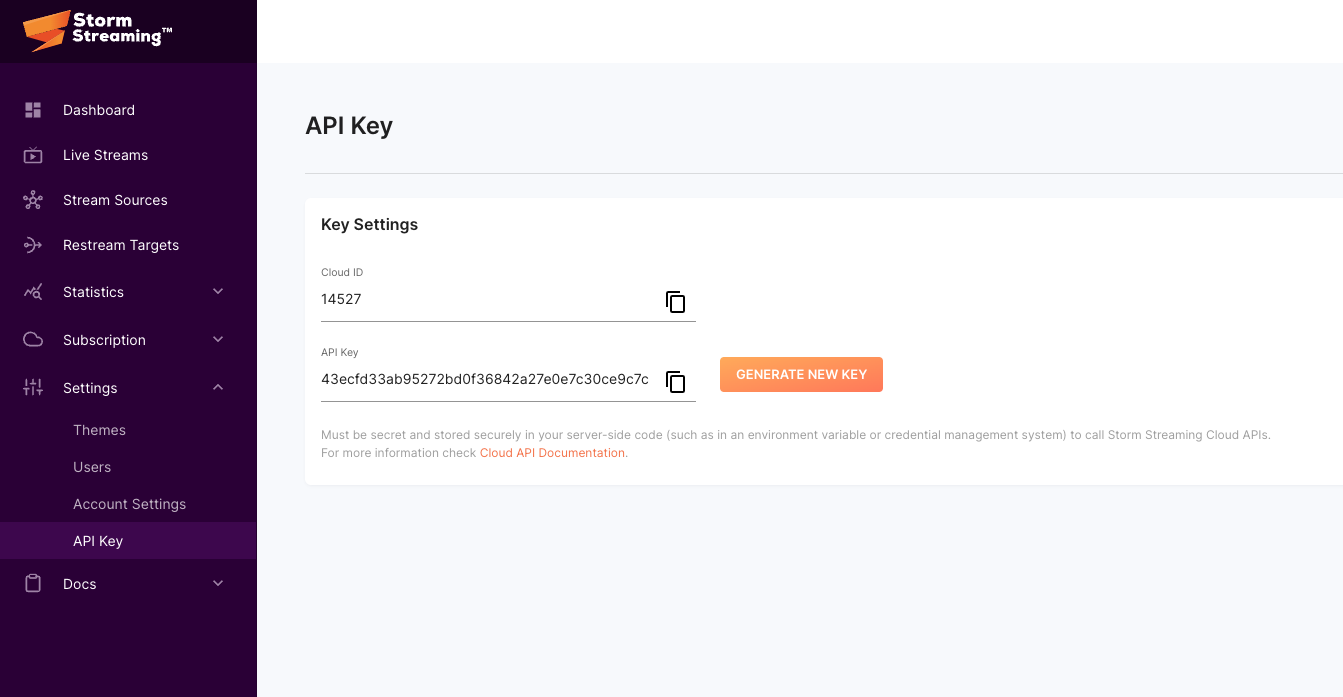
Basic Stream Create Request
| Stream creation with minimal parameters. | ||||||
|---|---|---|---|---|---|---|
| Request type | POST | |||||
| URL | https://api.stormstreaming.com/api/request/stream | |||||
| Headers |
|
|||||
| Form-data |
|
|||||
| Response | Code | 200 | ||||
| Body |
|
|||||
Possible Response Code Explanation
| Code | Sample body | Description |
|---|---|---|
| 200 |
|
Request processed successfully. |
| 400 |
|
Validation error has occurred. |
| 401 |
|
Provided x-api-key header is incorrect. |
| 403 |
|
This server response indicates that the user has surpassed the allowed number of concurrent live streams. It advises the user to either terminate an existing stream before initiating a new one or to consider upgrading their subscription plan for increased streaming limits. This response may occur during the request to publish a stream or when attempting to create a stream with 'isPublished' set to 1. |
| 404 |
|
The resource was not found. |
| 429 |
|
An error has occurred due to an excessive number of requests. The limit is capped at 500 requests per minute. Please moderate your request frequency to comply with this limit. |
| 500 |
|
Internal server error has occurred. |
Create a free ticket and our support team will provide you necessary assistance.