In the next step you'll learn more about embedding the player in Basic Explanation guide.
Storm Android Player Installation
StormPlayer is a complete video player based on Android StormLibrary. You can modify it according to your needs. The player can be added in two ways:
Installation with Gradle Tool (recommended)
- Create/open your application in Android Studio.
-
In the file app build.gradle add the following dependency:
allprojects { repositories { … maven { url 'https://jitpack.io' } } } -
In the file app build.gradle add the following dependencies. For version v1.0.0, the line
will look like this:
implementation 'com.github.StormStreaming:stormlibrary-android:vx.y.z' implementation 'com.github.StormStreaming:stormplayer-android:vx.y.z'Don't forget to replace x.y.z form the sample with valid major, minor, patch version for both the library and the player. The current versions can be found at: -
In the file app build.gradle configure compileOptions, that the application uses Java 8.
Also set multiDexEnabled to true:
android { defaultConfig { ... minSdkVersion 21 multiDexEnabled true } ... compileOptions { sourceCompatibility = '1.8' targetCompatibility = '1.8' } } -
In gradle.properties set both android.useAndroidX and android.enableJetifier to true:
# Project-wide Gradle settings. android.useAndroidX=true android.enableJetifier=true - Synchronize Gradle.
Installation Though Github Project Download
Please remember to install Android StormLibrary first.
Installation guide - step by step-
Download and unzip the library from GitHub https://github.com/StormStreaming/stormplayer-android.
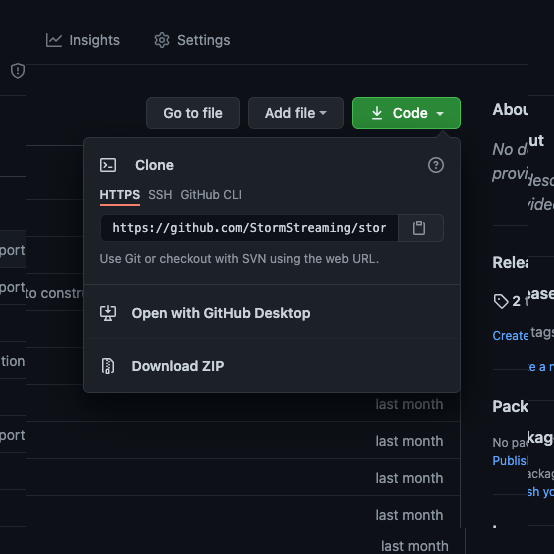
- Create/open your application in Android Studio.
-
Select File > New > Import Module.
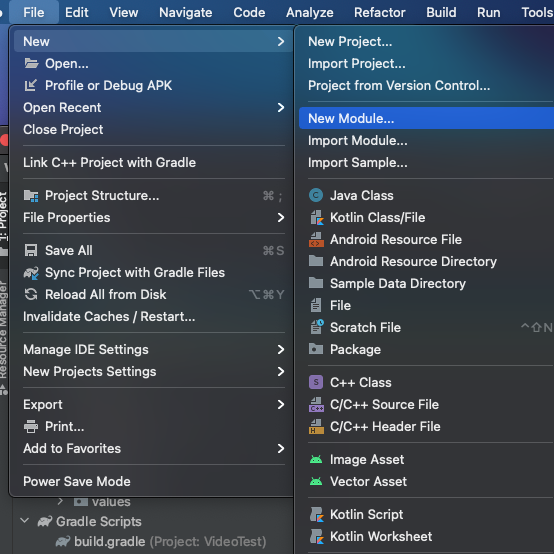
-
Select the location where the player was unzipped.
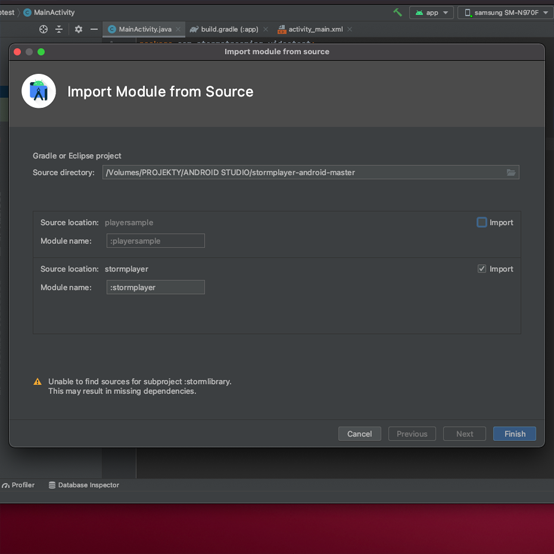
- Click Finish.
-
Select File > Project Structure... > Dependencies.
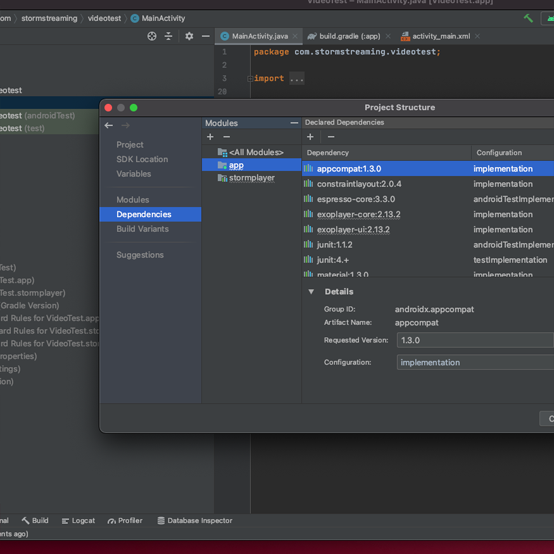
- Select you application from the list and click "+" sign in the panel on the right.
-
Select Module Dependency.
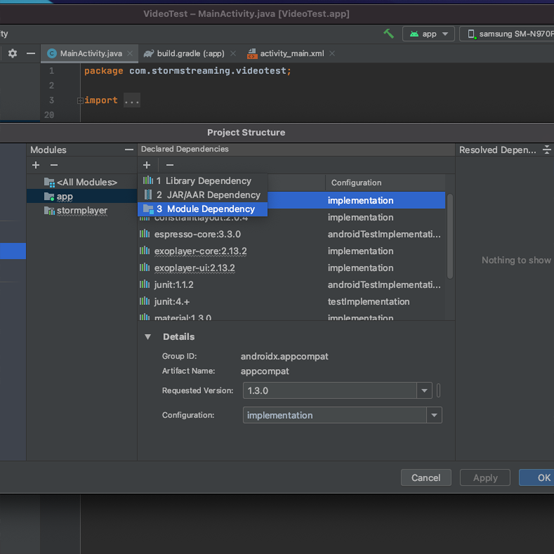
-
Select "stormplayer" from the list.
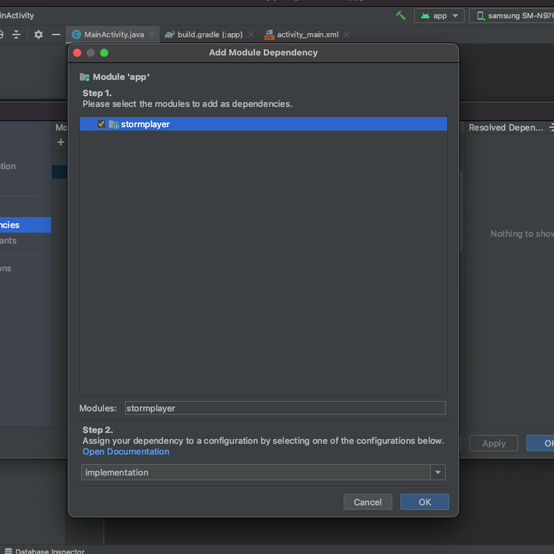
-
In the file app build.gradle configure compileOptions, that the application uses Java 8.
Also set multiDexEnabled to true.
android { defaultConfig { ... minSdkVersion 21 multiDexEnabled true } ... compileOptions { sourceCompatibility = '1.8' targetCompatibility = '1.8' } } -
In gradle.properties set both android.useAndroidX and android.enableJetifier to true.
# Project-wide Gradle settings. android.useAndroidX=true android.enableJetifier=true
Support Needed?
Create a free ticket and our support team will provide you necessary assistance.